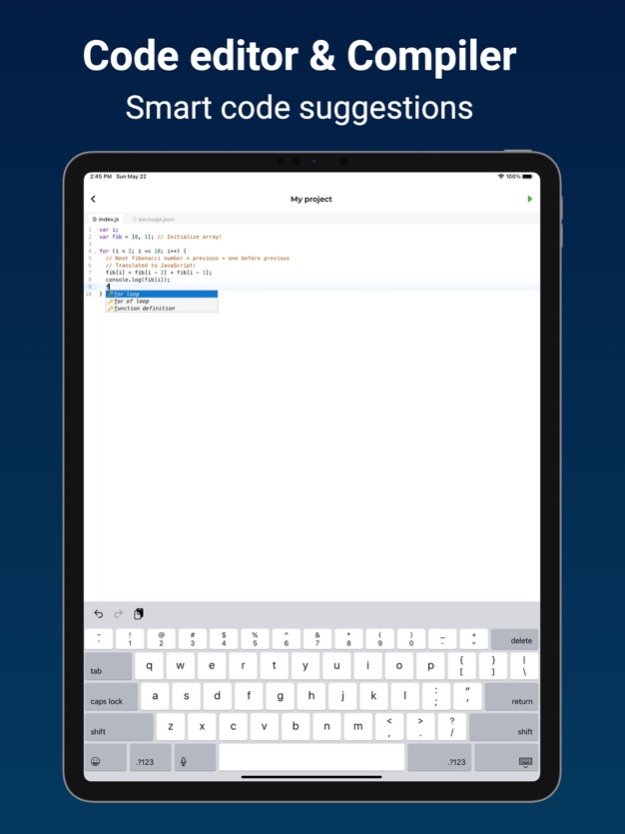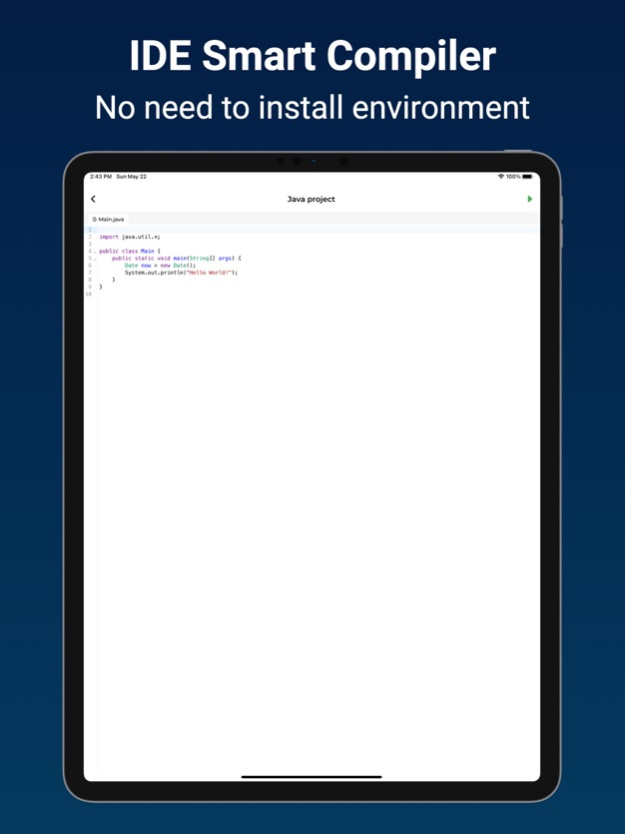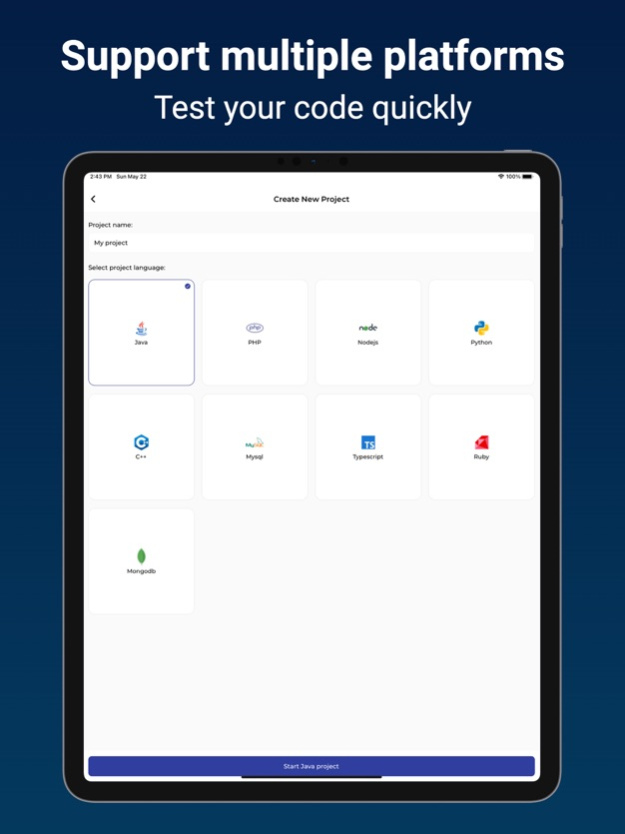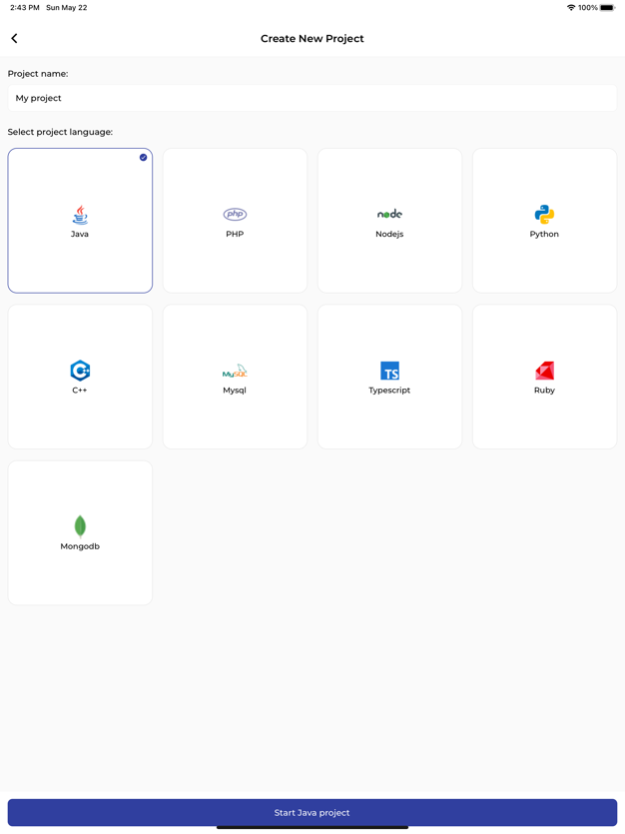Code Runner - Compile IDE Code
Free Version
Publisher Description
Code Runner is a mobile coding IDE and platform (Compiler for mobile), where you can run your projects, code and learn algorithms by programming on mobile. Build and deploy your projects straight from the mobile & use of code compilations to make coding easy. Now code anytime, anywhere and on the go.
Or choose from languages like:
1. C++ : GCC compiler 6.3
2. Java : best Java Programming ide, JDK 8
3. Python : learn Python 2.7 and Python 3.
4. Php : Php Interpreter 7.0
5. Ruby : Ruby version 1.9
6. JS/NodeJS : Node.js engine 14
7. Html
8. Css
9. MongoDB
10. MySQL
Code Runner uses a Rich Text Editor supporting syntax highlighting and packed with the necessary tools to offer you all the edge that an IDE or code compiler is supposed to.
Its the fastest code compiler (IDE), coding and programming app available for ios so far.
With Code Runner one can:
Write a program/code in any of the available 50+ Programming Languages and frameworks.
Code and Debug the code, see compilation results and errors at the same time on the same screen.
Enjoy the power and ease of coding on your favourite Code Editor like Notepad++ or Sublime Text with compilation power, makes it equivalent to a powerful IDE like eclipse.
Test your problem solving skills by solving challenges from the number of algorithm based challenges available in Challenges section.
Learn Html, Css, JavaScript, Ruby programming, C Programming, Python and Java in the app along with many more programming languages.
Irrespective of your coding skills be it beginner or expert Code Runner helps you to learn code and improve your skills while in a boring lecture or whenever you feel like.
The main features include:
1. Rich Text Editor with Syntax highlighting.(Code Editor)
2. Line number, Auto indent, Autocomplete Parenthesis.
3. Undo Redo.
4. File Open/Save.
5. Custom Suggestion View.
6. Multiple Language Support.
7. User input for languages like C, C++, Java, Php, JavaScript, Node.js and others.
8. Active debug view for faster access to Output.
9. Thoroughly designed Algorithm problems to improve coding Skills and make programmers industry ready.
Size for Editor and much more!!
Disclaimer: Code Runner uses an array of strong cloud based compilers to compile the code and display output, it is the fastest one and has helped to bring app size to ~8 MB, Please don't rate low or demand offline features that is not possible here. Also instead of rating low, you can write your problems to us at support@1timetech.com that will let us help you better.
Code Runner is an online compiler, now run, compile and execute your code snippets on your own mobile devices.
Begin the journey to enhance your skills.
About Code Runner - Compile IDE Code
Code Runner - Compile IDE Code is a free app for iOS published in the Other list of apps, part of Network & Internet.
The company that develops Code Runner - Compile IDE Code is DREAMER NETWORK CO., LTD. The latest version released by its developer is 1.0.
To install Code Runner - Compile IDE Code on your iOS device, just click the green Continue To App button above to start the installation process. The app is listed on our website since 2024-04-27 and was downloaded 2 times. We have already checked if the download link is safe, however for your own protection we recommend that you scan the downloaded app with your antivirus. Your antivirus may detect the Code Runner - Compile IDE Code as malware if the download link is broken.
How to install Code Runner - Compile IDE Code on your iOS device:
- Click on the Continue To App button on our website. This will redirect you to the App Store.
- Once the Code Runner - Compile IDE Code is shown in the iTunes listing of your iOS device, you can start its download and installation. Tap on the GET button to the right of the app to start downloading it.
- If you are not logged-in the iOS appstore app, you'll be prompted for your your Apple ID and/or password.
- After Code Runner - Compile IDE Code is downloaded, you'll see an INSTALL button to the right. Tap on it to start the actual installation of the iOS app.
- Once installation is finished you can tap on the OPEN button to start it. Its icon will also be added to your device home screen.